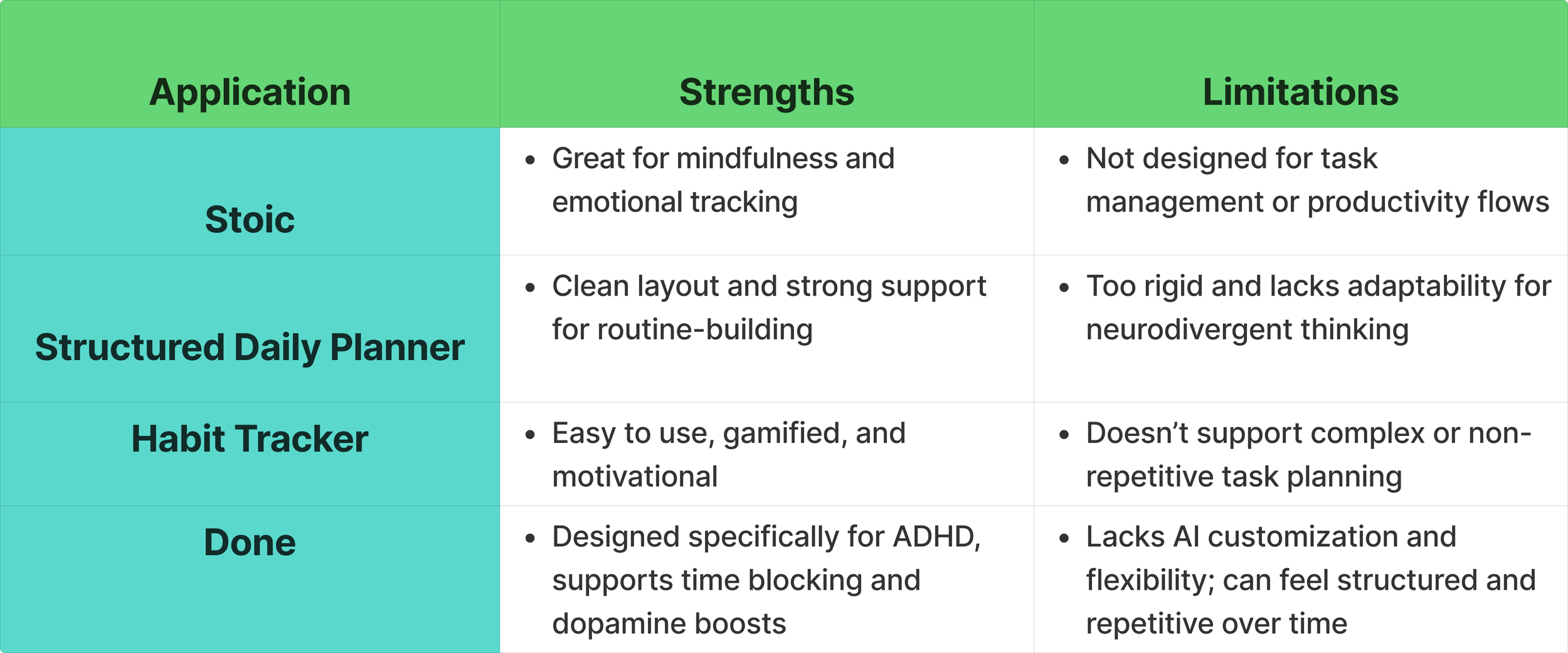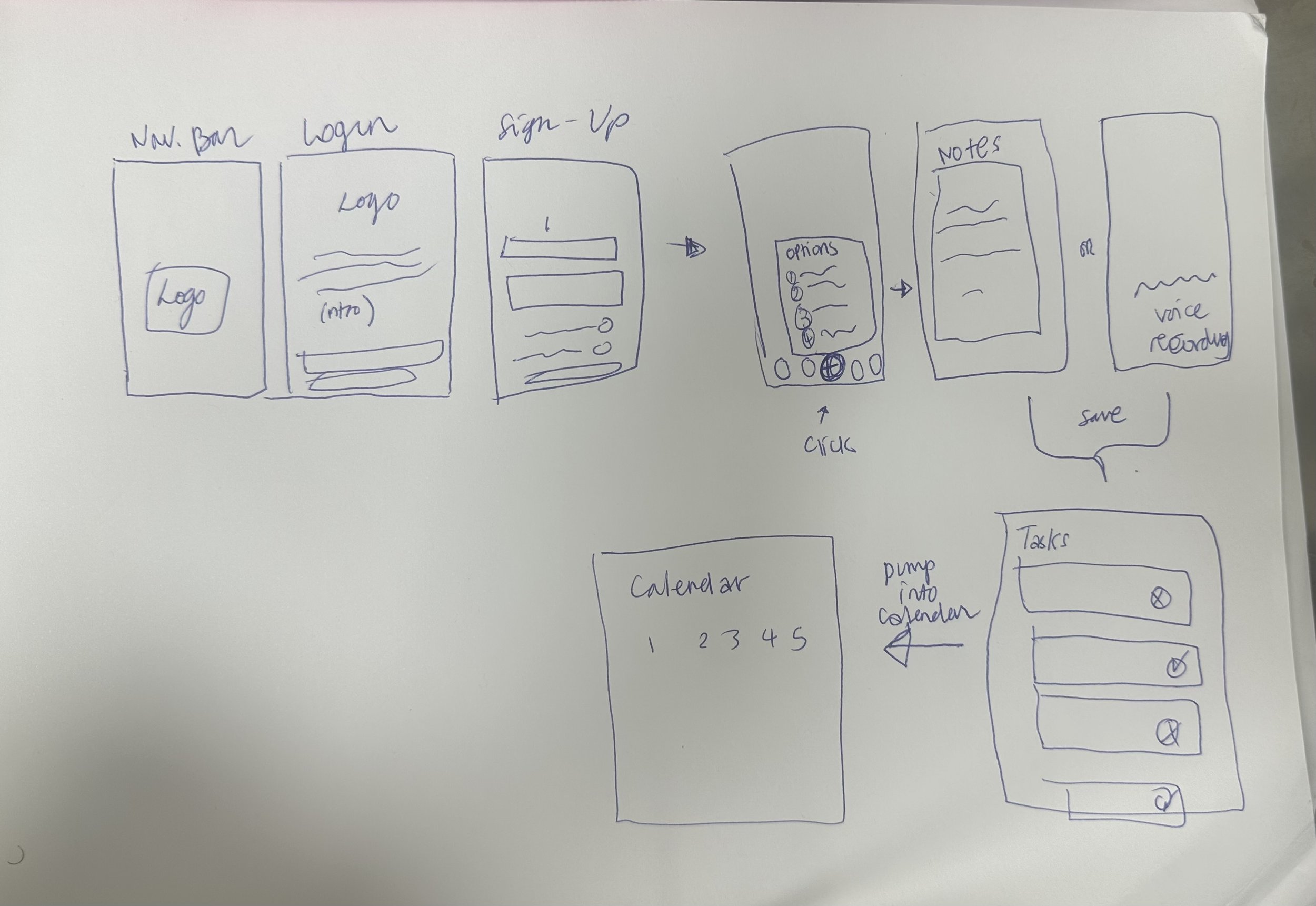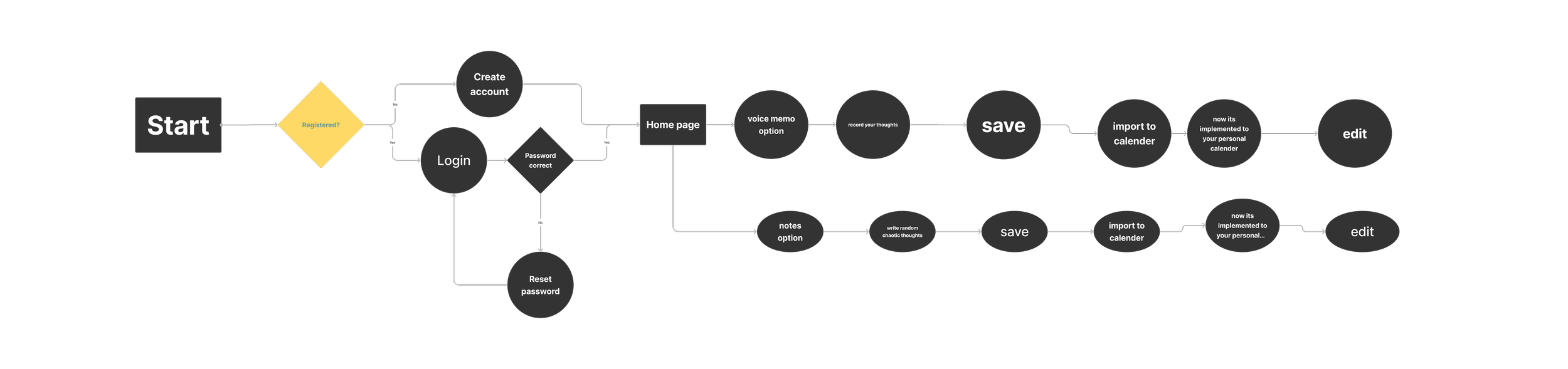Intruso
Industry
Productivity Technology
Health & Wellness Tech
My Role
Product Designer
UX Researcher
Platform
Mobile App
Timeline
10 weeks
Tools
Figma
What is Intruso?
Intruso is an AI-powered task management tool designed to help individuals with ADHD better manage their daily tasks.
The name "Intruso" comes from the idea of organizing intrusive thoughts, transforming your intrusive thoughts into an organized reality.
Defining the Problem
At the start of the Intruso project, I set out to solve a deeply personal challenge—helping individuals with ADHD transform their intrusive thoughts into structured, actionable tasks.
Traditional task management apps often felt rigid and overwhelming, leaving neurodivergent users frustrated. Intruso was born from my desire to create an intuitive, AI-powered solution tailored to their unique needs.
Before diving into design, I needed to deeply understand the challenges ADHD users face with productivity and organization. My research phase involved:
1. User Interviews & Research Methods
I conducted extensive one-on-one interviews via phone and face-to-face conversations with ADHD individuals to gain firsthand insights. Additionally, I conducted secondary research and competitive analysis to benchmark existing solutions.
2. Ideate
Key Takeaways
Competitor Summary:
📌 Other Key Insights:
Users want an organizational tool, not an overwhelming motivational app.
They need structure without feeling controlled or micromanaged.
The app must blend seamlessly into daily life without demanding too much attention.
2. User Persona
Using the interview insights, I created an affinity map to identify recurring themes. This helped me craft user personas.
3. Competitor Analysis
Additionally, I conducted secondary research and a detailed competitor analysis, focusing specifically on apps designed for ADHD, not just general task management tools.
Some of the key competitors I analyzed included:
Stoic – for its mindfulness and emotional tracking features.
Structured Daily Planner – known for its clean visual layouts and focus on routine-building.
Habit Tracker – for its simplicity and gamification techniques.
Done – ADHD Planner & Focus Timer – Designed specifically for ADHD users, Done combines simple task planning with a built-in focus timer and visual progress tracking.
To better understand the competitive landscape, I also created a feature comparison matrix:
“As someone with ADHD, I just want a system that doesn’t make me feel guilty for forgetting things. I need something that works with how my brain functions—something flexible, visual, and low-pressure, so I don’t feel overwhelmed every time I open it.”
— Micha, 34 y.o
3. The Design Process
The design journey began with translating concepts into tangible ideas through sketches, allowing for creative exploration and rapid iteration. Grounded in user research and guided by personas, these sketches provided a visual framework that considered user needs and laid the groundwork for the subsequent designs.
Below are some initial ideas…
4. User Flow
I aimed to create a user flow that is simple and straight to the point with an end goal of not over stimulating the end user.
5. Low-Fidelity Wireframes
For this early stage of the design process, I chose to develop only five low-fidelity wireframes, focusing on the essential screens required to illustrate the main user journey. Since my target audience includes neurodivergent individuals, it was especially important to avoid early visual noise or overstimulating elements.
6. User Testing
With the five low-fidelity wireframes prepared, I conducted an initial round of usability testing to validate the core user flow before moving into more detailed design work. Since the product is intended for neurodivergent users, it was important for me to understand how intuitively they could navigate the interface
All sessions were conducted remotely via Zoom.
I intentionally avoided giving step-by-step instructions—instead, I provided a brief description of what the app is meant to do, then asked users to complete a set of simple tasks using their own interpretation of the interface.